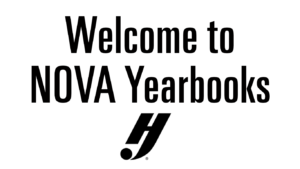As a follow-up to the TJ editors’ presentation at last week’s fall workshop, we are posting a copy of the powerpoint.?Enjoy!
Two?Points of Clarification from Erinn Harris, the adviser at TJ:
1)?To post?the non-buyers list on Facebook, I print out a PDF of the non-buyers list from eBusiness, then export the PDF as JPEGS.? From there, you can upload them into a Facebook album.? To condense them, we crop them in Photoshop, put the images on PPT slides, print as PDFs, then export as JPEGs again.? There?s probably a better, less redundant way to do it, but this works for us.
2) To post the senior portrait schedule, I scan what Lifetouch sends me, export the PDFs as JPEGs and post it to FB.
A Big Thumbs-Up from Erinn for Google Docs: “And YES ? they use Google Docs like it?s no one?s business.? My room is devoid of posters because of Google Docs.” If you’d like more information about how Erinn uses Google docs with her staff, email her at eharris1@fcps.edu.